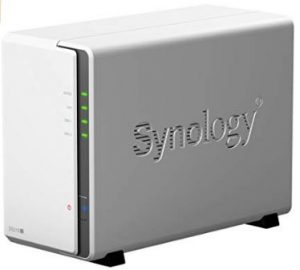Home storage Solution Overview
I must admit to not being a fan of cloud storage solutions for my personal data, especially so for important documents, photos and videos. I cannot be sure where they are stored and who can get access to them nor how secure their systems are.
The trouble with large well-known cloud-storage providers is that they are an appetising target for attackers, usually with millions of “faceless” customers that just get hoovered up in the process.
Breaches (see here) have been experienced by Dropbox, Apple iCloud and LinkedIn also (see here) Microsft office 365, EE mobile network and mumsnet amongst others.
Pricing, for say Dropbox, is around £10/month for 2Tb storage – thats £240 for 2 years (based on pay monthly). Free cloud storage is usually limited to less than 20Gb with all the pitfalls of remote storage.
Storing your files locally on each computer means that they are only accessible from that computer and if your computer is lost/stolen or the disk dies the documents are probably gone for ever. You could of course copy them between all your devices – which would be a real pain keeping track of them and remembering to keep up to date but you would have copies.
One great solution is a Network Attached Storage device (NAS) – aka a network disk. Storage can be shared between all your devices within the household and protects against data loss caused by disk failure.
Allocated disk shares can be mapped to your computer and seen as a “G:” drive (any available letter for that matter). They can be shared for everyone or on an individual basis. If you have multiple devices they can provide a central store accessible anywhere.
Devices are relatively low cost (read that as £160 to £500) and can provide secure “away from home” access to your documents, photos and home videos.
Most devices can also run applications such as a database, media player and home security cameras so can act as a central network server for your home. Some have ability to support a VPN which allows you to connect over an encrypted connection to your home whilst you are away.
Devices usually have a USB connection that allows external drives to be shared or a printer to be connected so that you can have a shared network printer which is accessible from all your computers.
For best performance your NAS device should be connected directly to your router using a network cable. Note that network transfer of lots of small files will be slower than large files.
Home Storage Options
So you have a couple of basic options here, off the shelf and build your own (not for the faint-hearted).There is an open-source NAS solution called FreeNAS that allows you to build your own network storage solution from a PC. Follow the link to find out more.
For most of you its probably best to go for an off the shelf solution.
Units vary in size, cost and features. At the cheaper end you will find units which actually connect using USB – avoid these since we want true network access.
The type of fail-safe protection you get will depend on the number of disk drives and the mode of operation you choose. You can still opt to use them as “normal” disks, the benefits being a central network storage and use of the full capacity of the drives. However, this is NOT recommended since you will have no protection against disk failure.
Units with 2 disks will provide “mirrored” disk operation (RAID 1). This basically means your data is copied to the 2 disks simultaneously so if one fails you still have all your data. The “cost” of this is that you only get half the capacity – if you have two 1Tb disks you only get 1Tb of storage.
Units with 3 or more disks can provide RAID 5 operation. This basically means that your data is written across multiple disks – part of each file is written to different disks. Your risk of data loss due to disk failure is reduced even further. For a 3 disk system you get 2/3 of the total capacity and 3/4 if there are 4 disks.
If a disk fails then units will continue to operate but with reduced protection, so replace the disk as soon as possible. The disks will automatically rebuild the data when a new disk drive is inserted to get you back to full protection.
Suggested NAS devices
There are lots of devices available – take a quick look on your favourite online store. Your choice is limited only by your budget – you really can spend tens of thousands of pounds on a NAS.
Some devices are sold without disks making them seem really low priced – remember you will have to buy your own disks. Others are sold complete with disks. The more disks and the larger capacity will mean a higher price.
Example manufacturers (there are many more) Synology, Western Digital (WD) and Buffalo. Remember that some units are sold as diskless and you will need to buy your own disks. Try to buy the same type and size of disks if you choose this option.
You will need internal hard disks, most devices require 3.5″ SATA but please check the requirements for the device you have chosen. Aim for 1Tb or above disks and the higher the speed (RPM) the better. Typically around £30 each for 1Tb and around £40 for 2Tb
2 Bay (Mirrored : RAID 1)
Synology DS218J
About £150 without disks, comes with inbuilt media server and quickConnect facility for secure internet access. DLNA & AirPlay support as well as VPN facility and print server. With disks its about £210 for 1Tb usable capacity and £230 for 2Tb.
Buffalo LS220D0202-EU

About £155 including disks – 1Tb usable capacity, add £20 to double capacity to 2Tb usable. In built webAccess service provides secure internet access, includes print server and DLNA
3+ Bay (Striped : RAID 5)
WD MyCloud EX4100

About £280 diskless and £500 if bought with 8Tb (6 Tb usable capacity). If you add your own disks you could probably get 6Tb usable for £440 all in. Media server, print server, dual network ports for connection bonding.
Of course there are many others – do your research or let us do it for you based on your requirements.